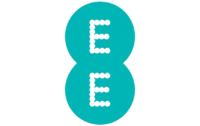Travelling overseas can be a thrilling experience, but managing mobile data abroad can be difficult with high roaming rates and minimal connectivity. Here are some mobile data saver tips while travelling overseas
EE: Best SIM-only deals exclusive offers and discounts
EE: Best SIM-only deals exclusive offers and discounts
EE: Best SIM-only deals exclusive offers and discounts
EE: Best SIM-only deals exclusive offers and discounts
EE: Best SIM-only deals exclusive offers and discounts
Download Offline Maps and Content Before You Travel
Using maps for navigation drains the most amount of data. Some apps like Google Maps allow you to download the maps offline so you can download the offline maps of that particular area before your trip. In the same way, you can download movies, trip guides, music and other content you will need while travelling. This will help in mobile data saver
Use Wifi Whenever Possible
You have taken advantage of free wifi available at different places such as cafes, malls, hotels, airports etc. On the wifi network, you can download your important emails, update the apps if required and browse the web. But you should be careful while using the public wifis. To safeguard yourself from data leaks and hackers you should use a virtual private network [VPN] while using Public wifi.
Limit Background Data Usage
Too many apps run in the background on your mobile phone that you don’t know about which consumes a large amount of data. To prevent this from happening you can go to the settings in your phone and restrict background data usage for those apps. On an Ios device, you can do this by following these simple steps
Settings > General > Background App Refresh and switch off the feature for Particular apps On an Android device, you can do this by following these simple steps
Settings > Network & Internet > Data Usage and restrict background data for the apps you have selected
Disabling Automatic Updates
Automatic updates of apps and system updates can use a lot of your data. You can disable these automatic updates and set your phone to only update on the wifi network. On Ios, you can do this by following these steps
Settings > App Store and turn off the options for automatic downloads.
On an Android device, you can do this by following these steps
- First, go to the Play Store on your mobile
- Click on the Menu icon
- Select settings select Settings > Auto-update apps
- Select the “Over Wi-Fi only” option.
Monitor Your Data Usage
If you want to avoid unexpected data charges, you should track your data usage. Nowadays most of the smartphones in the market have their one data usage monitor. If you want to check data on an Ios device you can follow these simple steps
- go to Settings > Cellular or Mobile Data to see how much data you have consumed
To know the data usage on an Android device, you can follow these instructions
- go to Settings > Network & Internet > Data Usage
Data usage limits can also be set on your mobile, you will instantly get an alert when you reach the limit. If you want more detailed analysis and reports on your data usage, you can download certain third-party apps like My Data Manager or Mobile Data Saver.
Use Data Compression
Data compression feature is provided by some of the apps, which helps in reducing the amount of data they use. For example- There is a lite mode on Google Chrome which compresses the web pages before loading them. To enable this feature
- Open the Chrome browser
- Click on the three dots in the upper right corner of the browser
- select Settings > Lite mode, and switch it on.
Many other browsers also offer such features such as Opera Mini browser which has a
data-saving mode. Some of the popular social media apps like Instagram and Facebook also have lite modes, which use less amount of data than the original version of the app. You can also use the mobile data saver feature on our Android mobile phone to save data
Purchase a Local SIM Card or an International Data Plan
If you want to save some of your money, buying a local sim abroad is one of your best options. Better rates and more data allowances are allowed by local sims in comparison to the international roaming plans. Also, you can check with your mobile service providers that it offers an international data plan which works for you. Some of the plans provided by the Mobile operators have a certain amount of data which can be used overseas, you can look for such affordable plans
Conclusion
Going abroad is not synonymous with having to give away mobile data or receiving sky-high roaming tariffs which are often unbearable. The use of offline Google Maps and other content downloaded before travelling enables you to access important information without having to use data. Using Wi-Fi and as much as possible, especially combined with the help of a VPN, allows you to stay online at no extra charge. Restricting background data, turning off auto-updates, using mobile data saver keeping track of the data consumed reducing charges and going over the mobile data plan’s limit. Additional measures such as data compression of the applications and web browsers can be taken to minimize data usage.
Last but not least, getting a SIM card from the local carrier or subscribing to an international data plan may serve as an efficient and cheap means of communication. With these strategies, you can be sure that data usage is well managed so that while on the adventure you don’t have to worry about exhausting your data bundle.